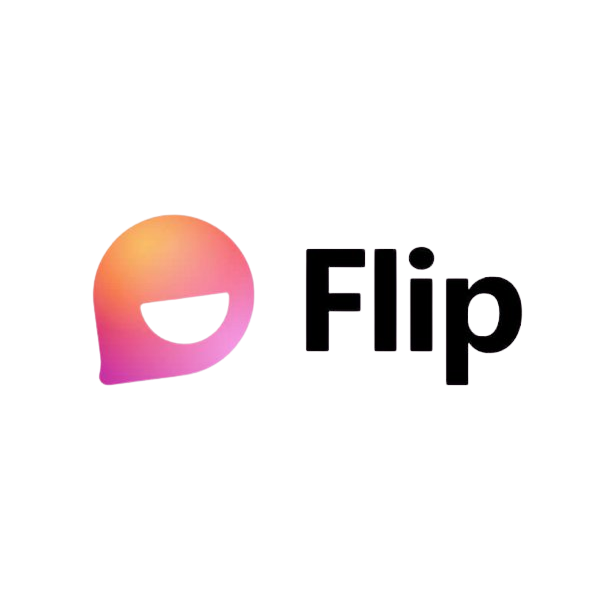Faculty Resources
Written guides summarizing the uses for various educational resources.

Dollar Street
Explore household photos around the world

Jumprope
Easily record mini videos for class

Sutori
Design interactive timelines

Sway
Make engaging, accessibility-friendly presentations
Tutorials
Step-by-step videos showing you how to use various educational resources.
- Canva
- Canvas
- Flipgrid
- Google Meet
- Post Reality
- Storyboard That
- Thinglink
- Touch Screen Rooms (Pearson 3113 & 3158)
- VoiceThread
- Word Cloud